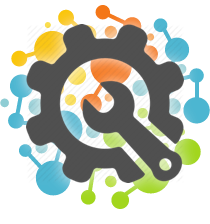Installation¶
Installing via conda¶
The simplest way to install openmmtools is via the conda package manager.
Packages are provided on the omnia Anaconda Cloud channel for Linux, OS X, and Win platforms.
The openmmtools Anaconda Cloud page has useful instructions and download statistics.
If you are using the anaconda scientific Python distribution, you already have the conda package manager installed.
If not, the quickest way to get started is to install the miniconda distribution, a lightweight minimal installation of Anaconda Python.
On linux, you can install the Python 3 version into $HOME/miniconda3 with (on bash systems):
$ wget https://repo.continuum.io/miniconda/Miniconda3-latest-Linux-x86_64.sh
$ bash ./Miniconda3-latest-Linux-x86_64.sh -b -p $HOME/miniconda3
$ export PATH="$HOME/miniconda3/bin:$PATH"
On osx, you want to use the osx binary
$ wget https://repo.continuum.io/miniconda/Miniconda2-latest-MacOSX-x86_64.sh
$ bash ./Miniconda3-latest-Linux-x86_64.sh -b -p $HOME/miniconda3
$ export PATH="$HOME/miniconda3/bin:$PATH"
You may want to add the new `$PATH extension to your ~/.bashrc file to ensure Anaconda Python is used by default.
Note that openmmtools will be installed into this local Python installation, so that you will not need to worry about disrupting existing Python installations.
Note
conda installation is the preferred method since all dependencies are automatically fetched and installed for you.
Release build¶
You can install the latest stable release build of openmmtools via the conda package with
$ conda config --add channels omnia --add channels conda-forge
$ conda install openmmtools
This version is recommended for all users not actively developing new algorithms for alchemical free energy calculations.
Note
conda will automatically dependencies from binary packages automatically, including difficult-to-install packages such as OpenMM, numpy, and scipy. This is really the easiest way to get started.
Development build¶
The bleeding-edge, absolute latest, very likely unstable development build of openmmtools is pushed to binstar with each GitHub commit, and can be obtained by
$ conda config --add channels omnia --add channels conda-forge
$ conda install openmmtools-dev
Warning
Development builds may be unstable and are generally subjected to less testing than releases. Use at your own risk!
Upgrading your installation¶
To update an earlier conda installation of openmmtools to the latest release version, you can use conda update:
$ conda update openmmtools